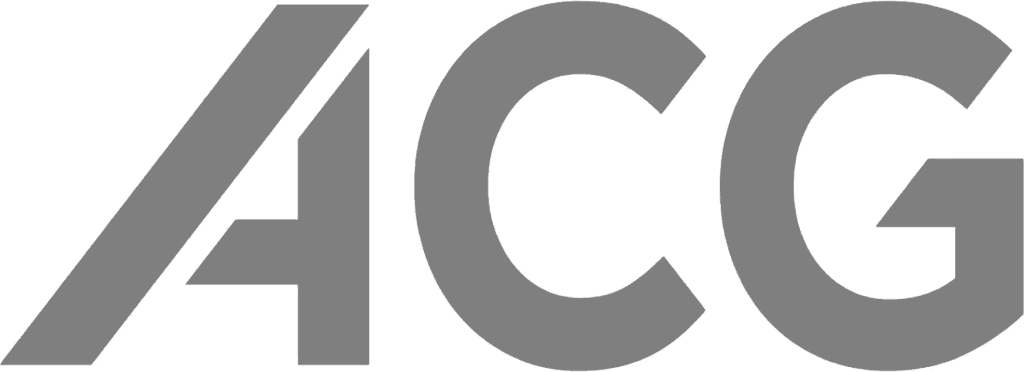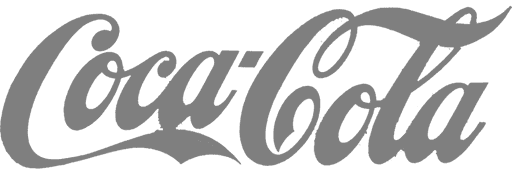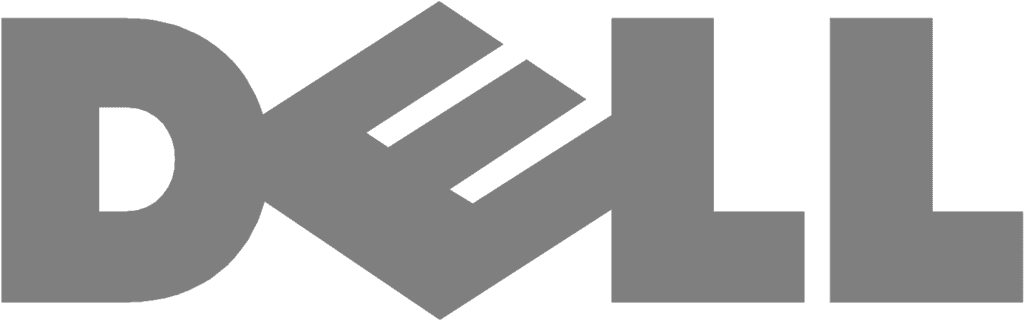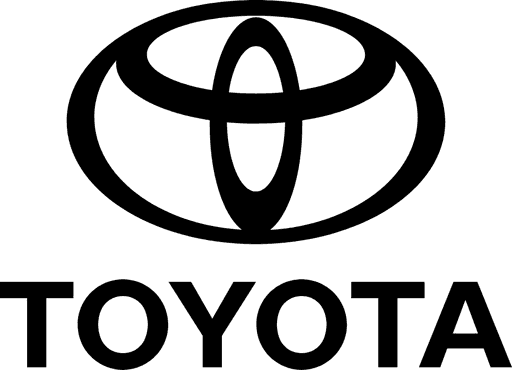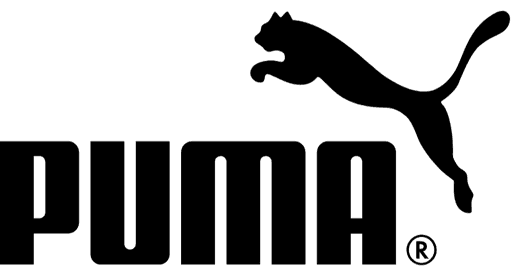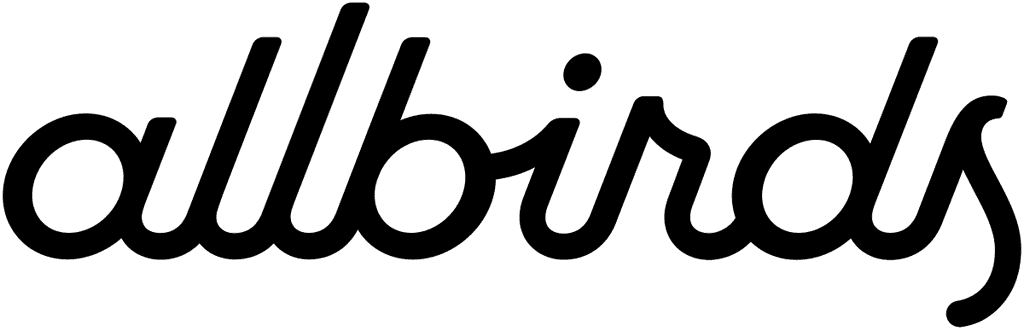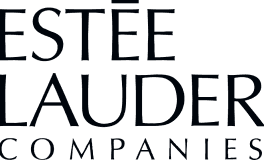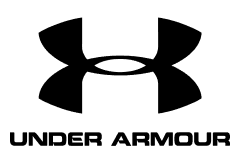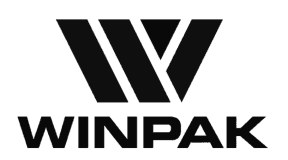Quick-Start Guide
This guide walks you through the essentials: from setting up your account and launching your first project to mastering workflows and refining your prompts, so you can confidently integrate AI into your design practice from day one.

Get up and running by creating your account, choosing the right setup, and learning how to navigate and organize your workspace
Vizcom for Education
Students and educators get a free 1-year subscription to Vizcom's Pro Account.